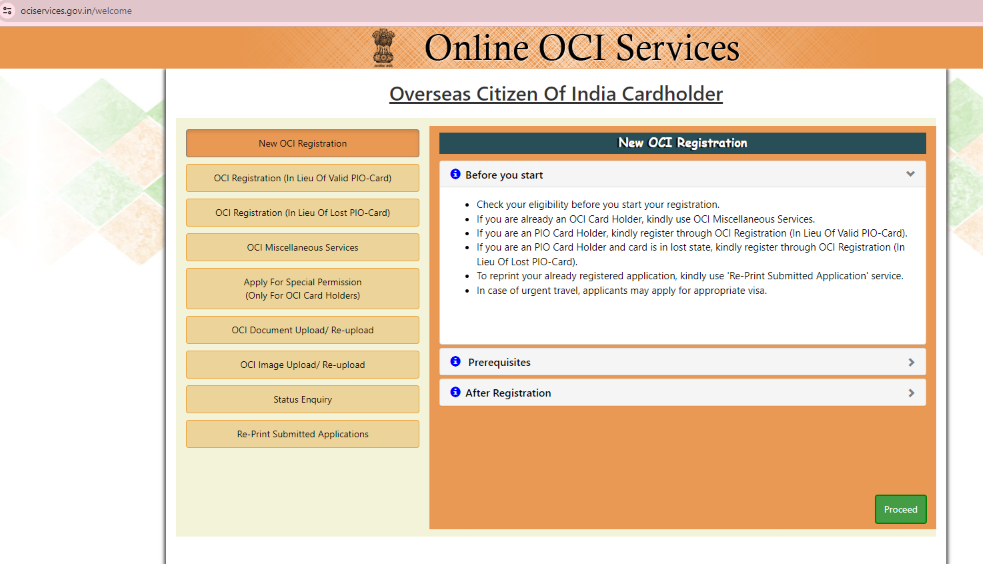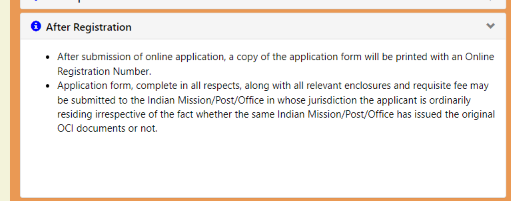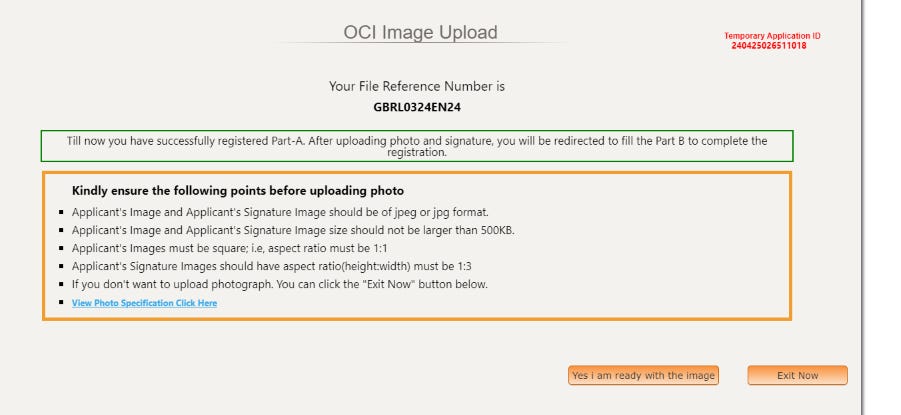Important : As of September 2024,Renunciation is no longer required for OCI so only follow Surrender steps in this blog and ignore any mention of Renunciation.
Hi! I am Sweta. Please find my experience below on the steps and documents required for the process of Overseas Citizenship of India OCI Card application process which I embarked upon in April 2024.
Disclaimer: Always check updated information on the HCI and VFS websites as the information is always changing.
OCI Application process
Important Pre-requisites to start OCI process
Surrender certificate ( mailed to your address)
Ignore - Renunciation certificate or Renunciation payment proof ( don’t need to wait for Renunciation certificate)
Refer to my blog if you are you haven’t compelted above pre-requisite steps.
Documents required
https://visa.vfsglobal.com/one-pager/india/uk/oci/english/#new-oci
Also, below is documents required list from VFS
Request employment letter from your employer if you are Employed in the UK.
UK passport must be uploaded with signatures on observation page (which you would have signed upon receiving the British passport, if not check and sign )
https://www.hcilondon.gov.in/page/oci-frequently-asked-questions/
Application process
Click on Click Here to Proceed button
Click on Proceed
Some important text in the pop up is below -
Please fill the fields in BLOCK LETTERS.
A person who has not attained the age of 18 years is considered as minor. In case of minor who cannot sign, his/her left thumb impression may be placed in the signature box. Parents should not sign on the behalf of the children.
Signature/Thumb impression should be confined to the prescribed box. In case of minor applicants, parents should NOT sign in the box.
Photograph to be affixed on the application should be a square shape of size not less than 51*51mm (with 80% coverage of face). It should have plain light color background (not white) without the border with front view of person's head and shoulders showing the full face in middle of the photograph. It should not be stapled and not have any signature.
Photographs that do not conform to these standards will be rejected and may cause a delay in processing the applications. Please see standards of acceptable photographs as Photo Link.
If there are any objections while processing the applications, the same will be displayed on the Online Status Enquiry. Please follow the instructions and send requisite documents to the Indian Mission/ Office where you have applied quoting the File (or Acknowledgement) Number.
After successful registration, copy of Part A and Part B with an online registration number will be printed. Application form on Parts A and B, complete in all respects, along with all relevant enclosures may be submitted to the appropriate office.
For status Enquiry about your application, visit :
https://ociservices.gov.in
Applicants applying for OCI-Card, please note-
It is mandatory to upload Applicant's image and Applicant's signature image during OCI-Registration.
Both the images must be in jpeg or jpg format, with max size 1MB.
The height and width of the Applicant Photo must be equal.
The minimum dimensions are 200 pixels (width) x 200 pixels (height).
The maximum dimensions are 3500 pixels (width) x 3500 pixels (height).
The height and width of the Signature Photo must have aspect ratio 1:3
The minimum dimensions are 200 pixels (width) x 67 pixels (height).
The maximum dimensions are 3500 pixels (width) x 2500 pixels (height).
Kindly be ready with both these images before starting the registration process.
Read and click on Accept.
Enter captcha and click on Enter-
Select Fill New Application-
Make note of the temporary Application Id seen at the top right of the screen
Upload images
Document upload
Upload relevant documents like -
Current Passport→ Current British passport
Employment work letter
Indian origin proof→ Surrendered Indian passport
Marriage certificate
Apart from these also upload below documents into any category frrom the drop-down (yes, you read that right, any category because I didn’t upload these as i didnt see a suitable category but VFS personell charged me £20 to upload them on the spot) -
Surrender certificate
UK Address proof
If you require time to gather documents then you can go to the Home screen and click on below menu item-
Message after successful completion of the application-
OCI Appointment
Click on Schedule an Appointment
Recommendation is to book an early morning appointment so that in case of any issues you have time to correct it and go back to the centre.
Enter British passport number-
On the day of the appointment
You are required to show below original documents
Naturalisation certificate
British passport
Surrendered Indian Passport
Surrender certificate
They keep below originals and send it by post to your address later
Naturalisation certificate
Surrendered Indian Passport
Surrender certificate
In case of any issues, they offer to correct it for a fee which is a fuss-free approach.
No ned to pay the fees online, can pay it in the VFS centre. Total Fees collected was approximate £250 including 2 postal charges for sending the original documents and the OCI card, the only way to save money here would be to carry pre-paid labels from the Post office but I haven’t tried that approach.
If you want photos clicked or get print outs then you can get it done at the VFS centre or if your appointment is at VFS Goswell,London then there is an Indian store with print and photo facilities nearby on this stretch of the Goswell road, unable to find it on Maps , should be easy to find as you walk along the Goswell Road-
Also refer to https://www.comparism.com/oci-card/?utm_content=cmp-true blog for more information.
All the best for your application process. If you have any questions then comment below and share this with your friends!
Update : Received my OCI in August 2024.